Download PUBG Mobile Lite: PUBG is a popular game with an overall 400 million users worldwide from all the platforms like PUBG Lite for PC, PUBG Mobile Lite, and PUBG Mobile.
Download PUBG Mobile Lite
For thousands of players, PUBG (Player Unknown’s Battlegrounds) is the favourite battle royal game. PUBG is a battle royale game, in which you have to survive till the end by fighting against with another 99 players, either with a squad or single. This game consists of more realistic graphics that look like reality.
 Minimum Requirement for PUBG Mobile
Minimum Requirement for PUBG Mobile
For Android Users:
- Operating system: Android version 5.1.1 or above
- RAM Memory: 2 GB
- Free Space: 2 GB
With a minimum 2GB of RAM and 2GB of free space, you can run or play the game smoothly at the lowest possible settings. Playit app for pc.
For iOS Users:
- Operating system: iPhone 5S, iPad2 and above versions
Compare to older iPhones, iPhone 7, or above will give a better gaming experience. It is an online multiplayer game, and to run the game smoothly, you must need a stable internet connection.
For PC (Personal Computer)
- Operating system: Windows 7, 8 or 10 at 64 bits
- Processor: Core i3 2.4GHz
- RAM Memory: 4 GB
- Disk space: 4 GB
- Graphics card: Intel HD Graphics 4000

Download PUBG Lite for PC
You can download PUBG Lite for PC as we mentioned above, the PUBG Mobile Lite, PUBG Mobile, and PUBG Lite for PC are free to play.
PUBG Lite is a free version of the game due to its reductions in graphics and other features.
Your system should have the following minimum requirements as shown in the below figure, to play PUBG Lite for PC.
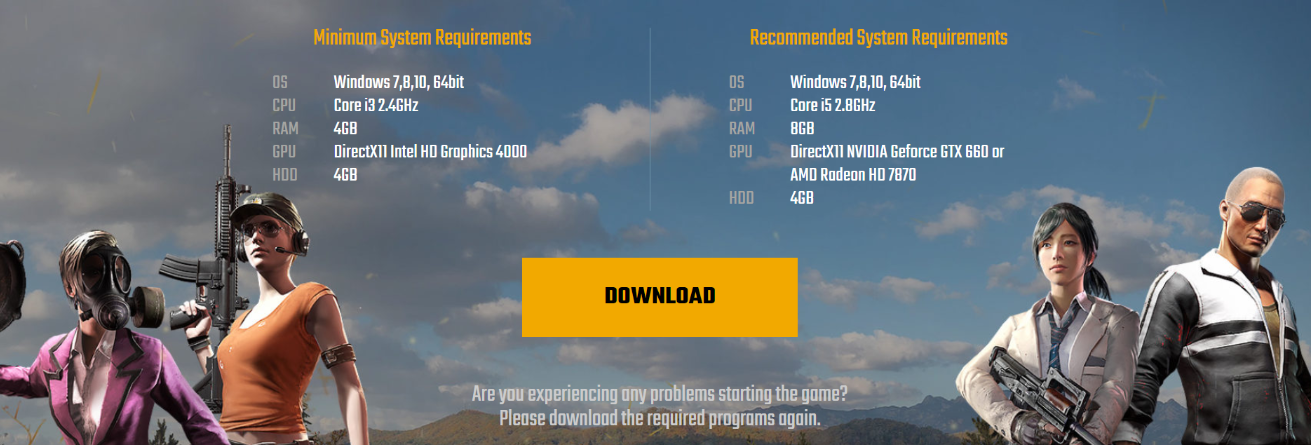
PUBG MOBILE LITE and PUBG LITE for PC is the addictive game that you will play for hours and hours. Once you start playing PUBG you have to survive till the end by collecting weapons, bandages, health kits, pain killers to survive until you down your opponents to win the chicken dinner.
READ: Airtel Smartbytes How to Check Airtel Broadband Internet Data Usage
A new Free and lightweight version of PUBG is released from PUBG Corporation named “PUBG Lite” for low-end laptops and PCs.
Install and Download FULL VERSION of PUBG on PC easily from the below link, and it can be available for both macOS and Windows.
Double click on the desktop icon, if you have downloaded and installed PUBG Lite Launcher on your PC.
Create your account by registering there or else you can directly login if you already have a username and password.
For more information on Vidmate : Get vidmate Download for pc
Once you successfully login, and then install the PUBG Lite game which will around 2.5GB of size, to download it, you must have a good internet connection.
To start playing the game for free follow the instructions once installed.

Play the game by Downloading PUBG Mobile Lite, PUBG Lite for PC and enjoy the game for Free by following the instructions once you installed.
Conclusion:
I hope you can Download PUBG Mobile Lite and Download PUBG Lite for PC from the above links. Comment us if you have any questions and queries.
HussaiN is a full-time professional blogger from India. He is passionate about content writing, tech enthusiasts, and computer technologies. Apart from content writing on the internet, he likes reading various tech magazines and several other blogs on the internet. Email ID: arrowtricks.pvt@gmail.com


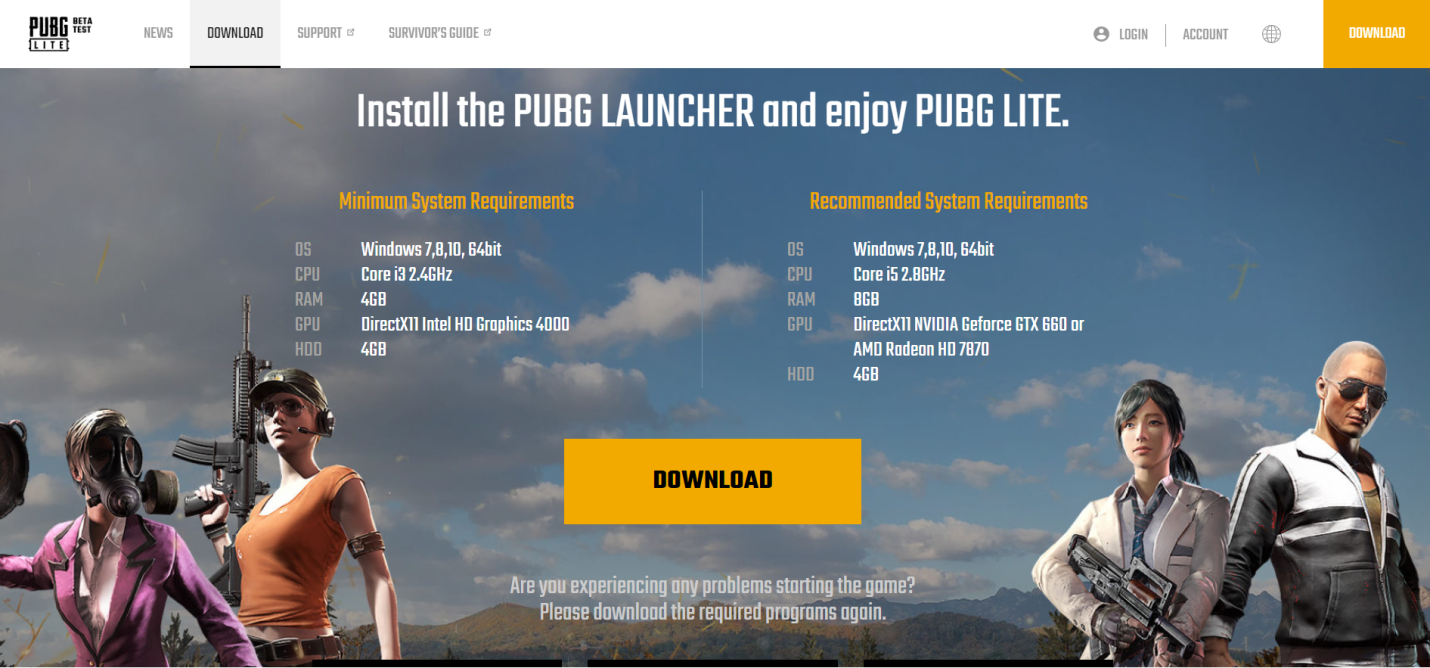
0 Comments